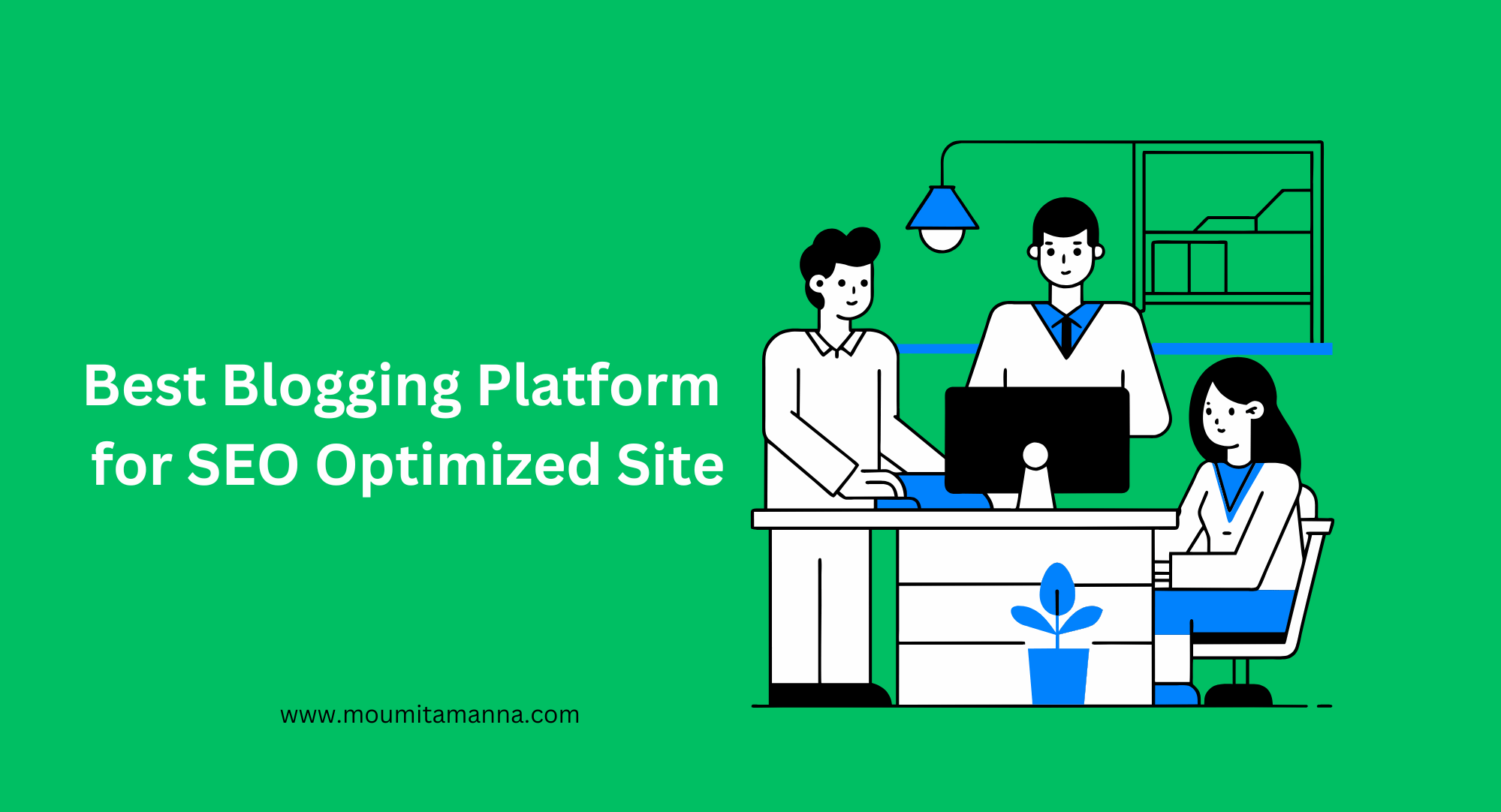The amount of traffic your blog receives largely depends on how well you optimize it for search engines. Before choosing a blogging platform, ensure that it provides all the necessary features to make your articles SEO-friendly.
A blogging platform should also be beginner-friendly, allowing you to easily index, manage, and create posts. It should offer themes that are simple enough for non-technical users to create a professional-looking website.
In this guide, you’ll find an SEO expert’s top choices for the best blogging platforms to drive traffic and growth, along with a detailed look at the advantages and disadvantages of each popular platform to help you select the best one for your needs.
Read more: All important tips to know before starting your own business blog.
Why SEO-Friendly Blogging Platforms Are Important
Search engine optimization (SEO) is the process of optimizing a website to rank higher in search results. Choosing a good content management system (CMS) with comprehensive SEO features is essential.
Some blogging platforms offer numerous tools that allow you to manage every aspect of your site. It’s normal to face challenges when creating a website, but these tools can help you easily resolve any issues that arise.
A quality platform will enhance your blogging experience, making it faster and more effective by boosting your site’s ranking.
Read: How much money you need to create a blog
Key Metrics Important for a Blogging Platform
Here are some essential features that a blogging platform must have to create an SEO-optimized blog website:
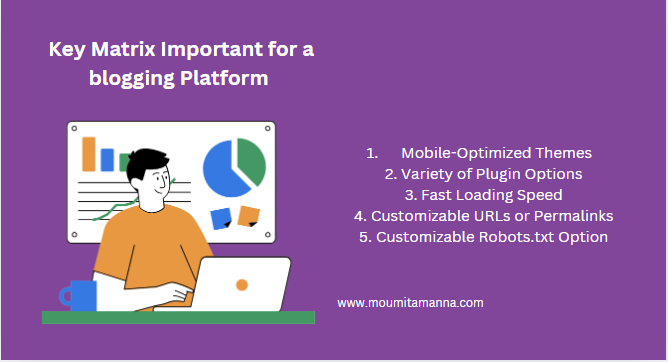
Mobile-Optimized Themes
According to Google’s guidelines, a website must be mobile-optimized to get indexed and ranked in search results. Nowadays, most platforms offer mobile-optimized themes to meet this requirement.
Variety of Plugin Options
Plugins are invaluable tools for helping users address common issues encountered throughout the blogging journey. Without plugins, solving these problems often requires coding, which can be challenging and may reduce your interest and motivation for blogging.
Fast Loading Speed
Some blogging platforms come with their own hosting servers, while others require a separate hosting service. Platforms with built-in hosting should prioritize fast-loading speeds, as Google promotes faster-loading sites in search rankings.
Customizable URLs or Permalinks
Many new bloggers overlook the importance of customizable URLs, but as you progress in your blogging journey, you’ll realize how crucial this feature is for SEO benefits.
In Blogger, there are no customizable options available. Each page generates a separate mobile version URL and desktop version URL, which confuses Google about which one to index, leading to indexing problems.
Additionally, a short and customized URL with keywords can help improve rankings, although many other factors also influence a blog’s ranking.
Read: Must-know facts before purchasing a domain name
Other Important SEO Features:
- Customizable Metadata: Metadata helps make Google understand the website’s topic and keyword-optimized metadata aids in the website’s ranking.
- Standard-Looking Theme Design: This helps make the site look professional and also enhances user experience.
- Schema Markup Features: These create microdata that indicate what your post is about.
- User-Friendly Interface: A user-friendly interface helps improve user experience.
Customizable Robots.txt Option
It lets you specify which pages you want search engines to index (show in search results) and which ones to exclude. For example, tag and category pages generally have minimal content, and indexing them can negatively impact your site’s SEO. Many websites use a “no index” robots tag on these pages, which you can only implement if your platform has customizable robots.txt settings.
Read: All a beginner blogger need to know
Top 4 Most Popular SEO-Friendly Blogging Platforms with Features
Here’s a list of the most popular blogging platforms and their SEO-friendly features:
1. WordPress:
WordPress is the most popular platform, used by 50% of all website owners. One advantage of using a popular platform is that if you encounter an issue, you can easily find solutions through Google or social media, something less popular platforms may not offer.
SEO Features That Make WordPress the #1 Choice
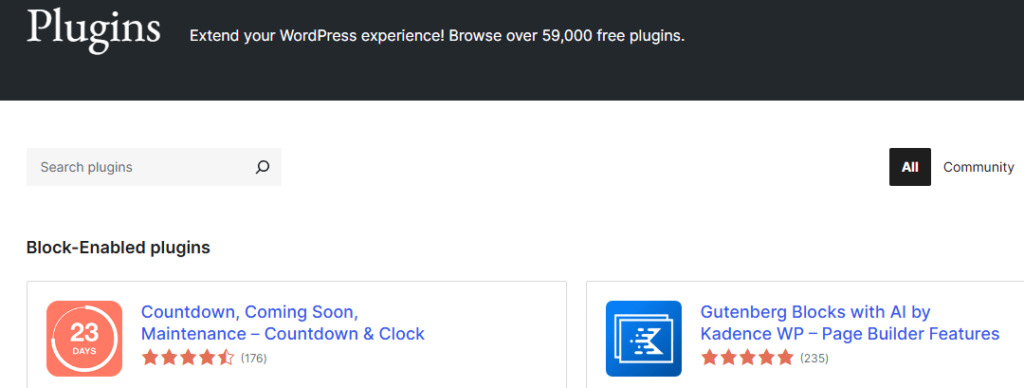
WordPress offers powerful plugins like Rank Math, Yoast SEO, and All in One SEO (AIOSEO), which help users create search-engine-optimized content. These plugins provide keyword suggestions and optimize your site with sitemaps, meta descriptions, customizable permalinks, and more.
WordPress allows you to select a secure, trusted hosting server, which is crucial for fast loading speeds and site security.
It is The Most Customizable Content Management System
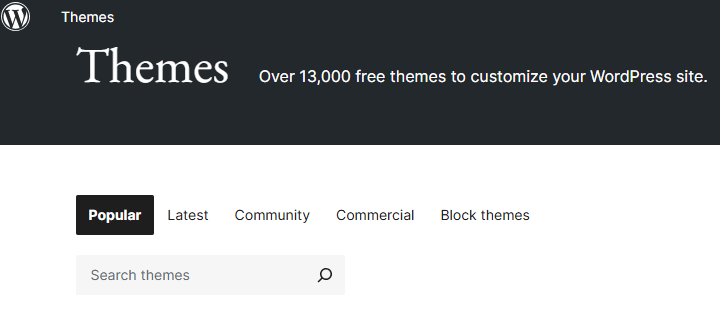
With more than a thousand themes, you can choose the one you like, and easy customization options allow you to create any design easily using Elementor (the most popular, user-friendly theme customization tool).
User-Friendly Design that Makes it Easy to Use for Everyone
WordPress has a very clean and easy-to-understand dashboard that makes it user-friendly. You can create posts and pages and manage them easily, download plugins effortlessly, and even view your analytics. This all-in-one design makes it beginner-friendly.
You Can Scale Up With it in the Future
With WordPress, you can create your business website, e-commerce store, affiliate website, blog site, and literally anything you want. There are no limits to scaling WordPress. Many big brands like Microsoft News Blog, Time Magazine, and Vogue all use WordPress.
WordPress is an Easy Content Management System
WordPress has an easy-to-use content management system, allowing you to assign different roles—such as subscriber, contributor, author, editor, and administrator—to control what each person can access on your site. This feature helps manage your site as it grows or when you decide to expand your blog into a business website.
Other features include:
- You can upload various types of media, such as photos, videos, GIFs, audio, and files.
- You can secure your website from malware and hackers by installing security plugins.
The only disadvantage of creating a website on WordPress is the need to invest in a domain and hosting. know all about WordPress before installing it.
2. Blogger
Blogger is a popular platform for those who want to create a website without investment. However, we don’t recommend starting a blog on Blogger if you’re serious about long-term blogging. Here are some advantages and disadvantages of using the Blogger platform:
| Advantages | Disadvantages |
|---|---|
| Free platform | No customizable URLs |
| Free hosting from Google | No customizable sitemaps |
| Free subdomain | Very limited theme customization |
| you can also attach your own custom domain | Different URLs for mobile and desktop, which sometimes cause indexing problems |
| Fast loading speed provided by Google’s servers | Subdomains can’t be shared on many social media platforms like Pinterest |
| Server can handle unlimited traffic | Can’t create e-commerce; it’s only for blogs. Can’t assign other people to manage it. No options for scaling up. |
3. Wix
Wix is also a popular platform that provides a user-friendly, easy-to-use experience. However, it has many limitations that make it not an ideal choice for businesses and bloggers who want to scale up in the future or integrate e-commerce.
Advantages and Disadvantages of Using Wix:
| Advantages | Disadvantages |
|---|---|
| Have many templates to use. | According to some experts, their hosting service is not reliable. |
| Easy to use images and videos. | Limited options for e-commerce stores. |
| No coding knowledge is required. | Some say Wix is not a better choice for large businesses because it lacks control over the website compared to WordPress. |
| Free to use with a good security system |
4. Squarespace
Many experts say Squarespace is a very good choice for blogging and professional websites. It offers various templates and tools, and you don’t need any coding knowledge to use it.
Advantages and Disadvantages of Using Squarespace:
| Advantages | Disadvantages |
|---|---|
| Very easy theme customization. | High cost. |
| Professional-looking templates are available. | Does not have an autosave feature for pages. |
| Good for e-commerce stores; bloggers can integrate e-commerce into their sites. | They don’t have a phone support system; you can only contact them via email and chat. |
| You can see your website performance in one place. | According to some users, it has loading speed issues on certain versions. |
Do you want to create your own website? know all the services we provide at affordable rates.
Conclusion
According to SEO experts, if you want to build an SEO-optimized website, you should have full control over it. The only platform that provides this level of control is WordPress, which is why it is the most popular choice.
Purchasing your own domain is important when creating a website, as it allows you to transfer the site to a different platform whenever you want. Additionally, be careful about taking regular website backups, which enable you to transfer all your content to another content management system if needed.
Read about SEO optimization for websites and learn the basics to grow faster. Here, you can discover how to write SEO-optimized content and all about creating high-quality content. We highly recommend starting a blog on a popular platform, so that if you face any issues, you will have many resources and people available to help you. If you decide to go with WordPress, be sure to install security plugins like Wordfence or MalCare, which many beginners may overlook.