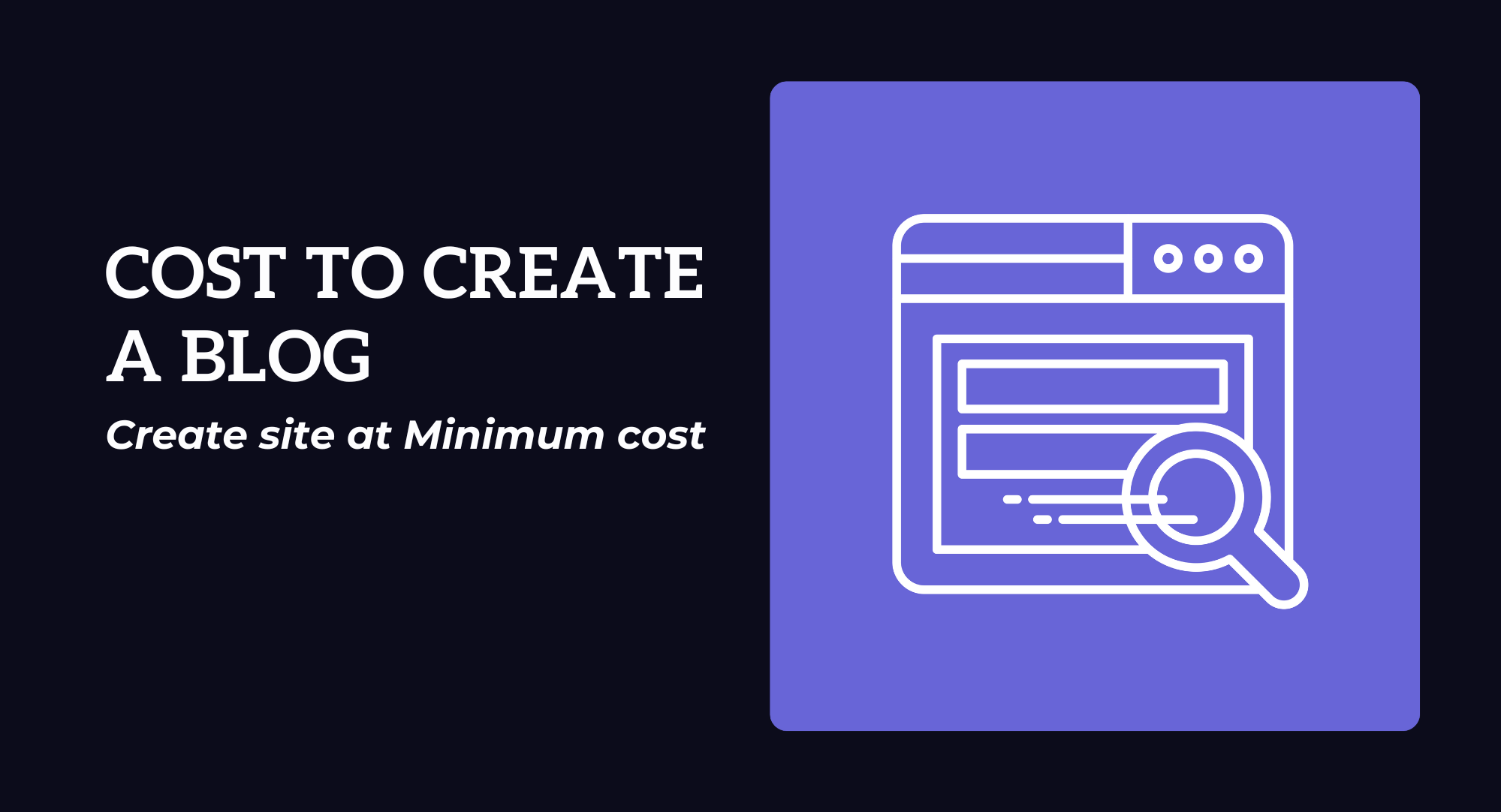Most people think that creating their own website requires a huge investment, and they give up on the idea of blogging because of that misconception.
You can start a blogging journey with zero investment, but if you’re serious about it, spending a little can be worthwhile. Here, you’ll learn how much to invest and why it’s important to start a blog.
Blogging is becoming more popular every day because it’s one of the best ways to earn money online—even while you sleep! With the growth of internet users, blog traffic is increasing, and there’s virtually no limit to the revenue you can generate from a blog.
Many people have started their blogging careers from home and have now built their own brands. However, success in blogging depends on how consistent you are and your desire to learn and implement new strategies.
All Steps Where You Need to Invest Money When Creating a Blog
When creating a blog, you need to purchase your website name (domain) and a server (hosting) where all your posts, images, videos, and other content will be stored. These two are the basic essentials you need to purchase to create a website, and there’s no need to spend money on anything else to start a basic blog and begin your journey.
If you want additional features, you can invest in other options like premium themes or premium tools. Once you establish your blog, you can invest more in additional features to take it to the next level.
There is only two steps you need to invest money
- Purchasing a domain name
- Purchasing a hosting server plan
Purchasing a Domain Name is Essential
Your domain name is the identity of your website. When you start a new blog, purchasing a domain name is a must. While there are free domains available, many people advise starting with a free domain but trust me, this will be a poor decision. Here’s why:
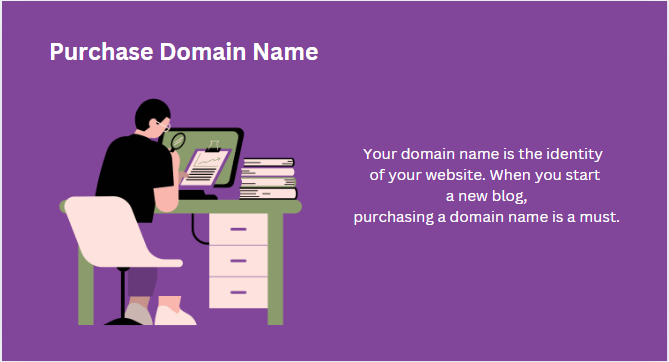
- Domain Authority: Domain authority is a score between 0-100 that plays a crucial role in determining page ranking. If you decide to change your domain name in the future, you’ll lose your entire website’s authority.
- Professional Appearance: If you want your website to be visible worldwide, a .com domain looks far more professional.
- AdSense Approval: You cannot get AdSense approval with a free domain.
- Social Media Restrictions: Many social media sites restrict sharing certain free domains. For example, free domains like
name.blogspot.comcan’t be shared on Pinterest. - Domain Name Change Complexity: Changing the domain name of a successful blog in the future is a complex process, and you risk losing all your traffic and rankings.
If you’re serious about your blog, invest in a custom domain.
Read: How you can start your Business Blog
Cost Range of a Domain
The average cost of a top-level domain (.com, .uk, .net, .in, etc.) is $10-$25 per year. Each domain name has its own pricing, so you should check the price after choosing a specific one. We suggest purchasing web hosting that includes a free custom domain for the first year. This way, you’ll have time to start earning from your blog before you need to pay for the domain renewal.
Here are some popular platforms to purchase domain names. After deciding on your domain name, visit these platforms, compare prices, and choose the right one for you:
- Hostinger (includes a free SSL certificate)
- Bluehost
- Namecheap
- GoDaddy
- HostGator
Price Range of Popular Web Hosting Providers
There are many web hosting companies, but here are two trusted, secure, and popular providers offering quality hosting at affordable prices.
To decide which web hosting provider is best for you, it’s important to understand some basics:
Importance of a Trusted Web Hosting Provider
- Website speed depends heavily on web hosting quality, and speed is a crucial factor in achieving high search rankings.
- Web hosting should provide adequate security for your website. It should include an SSL certificate (a must-have according to Google’s guidelines), as it is important for keeping your website data secure.
- Good customer service is essential so you can quickly resolve any issues by contacting their support team.
- Choose a hosting provider that offers a website backup feature, which can help you restore your site if needed.
Cost to Purchase Web Hosting
There are several types of hosting servers, such as shared hosting, cloud hosting, VPS hosting, and dedicated servers. However, as a beginner, you should start with shared hosting, as it is more affordable. You can upgrade your hosting plan or switch to another server type at any time, so there’s no need to worry about future scalability.
When choosing a hosting plan, it’s important to consider approximately how much monthly traffic it can handle.
1. Purchase web hosting from Hostinger.
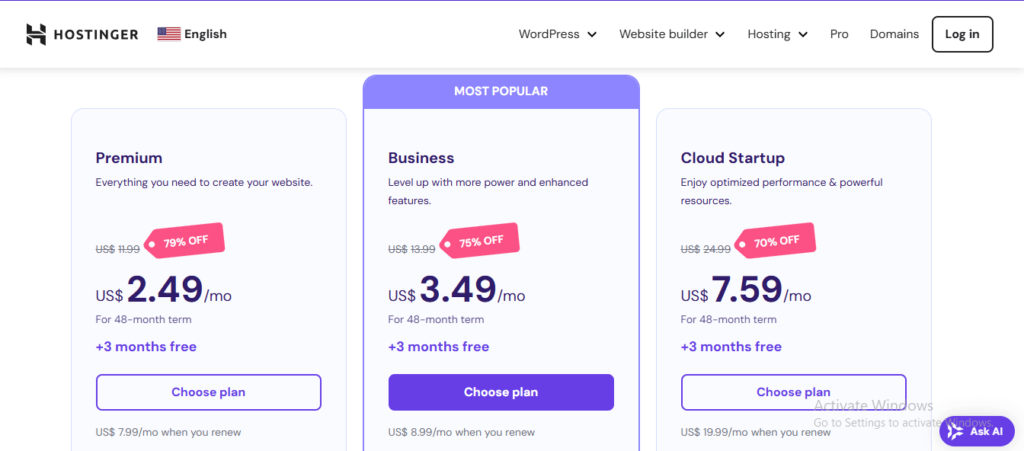
Hostinger is one of the best, most affordable, and value-for-money web hosting providers. You can choose the Premium plan, which offers a free custom domain for one year and costs $2.49/month for 48 months or $2.99/month for 24 or 12 months. The maximum traffic limit for a website on the Premium plan is approximately 25,000 monthly visitors
Once you purchase a hosting plan, you’re ready to create your website without any further investment. If you’re confident that you’ll reach more than 25,000 monthly visitors soon, you should consider the Business plan. Visit the official website to view details of all hosting plans.
Always check the renewal costs for both your domain and hosting before committing.
Bluehost Hosting Price for Your Website
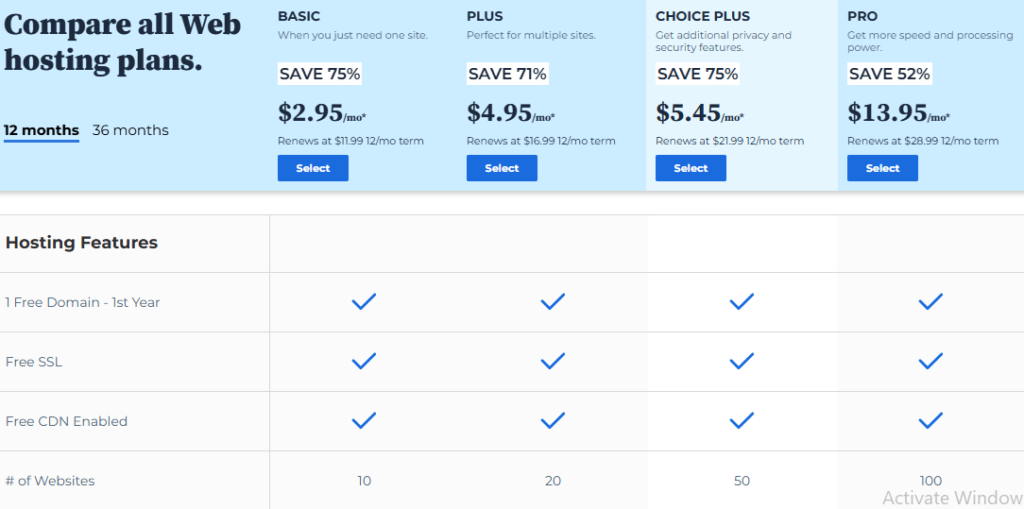
Bluehost is also a trusted hosting provider and offers a free domain for one year. However, compared to Hostinger, it includes fewer free features. The Basic plan supports approximately 15,000 monthly visitors, with pricing at $2.95 per month for 12 months or $4.95 per month for 36 months.
Check the detailed hosting plan prices and features on their official website.
Content Management System to Build the Website
You’ll need a platform to build your website, known as a content management system (CMS). The most popular CMS, used by 40-50% of websites, is WordPress. It’s completely free and includes a basic theme and essential plugins, so there’s no cost to create a website on WordPress.
If you purchase a Hostinger web hosting plan, WordPress will be integrated with it. Generally, you can find the WordPress installation option in your hosting dashboard after purchasing.
Here are some other popular CMS options:
Shopify:
One of the most popular platforms for creating e-commerce stores. However, it’s designed for e-commerce, not blogging. Shopify has its own hosting server, so you don’t need to purchase additional hosting.
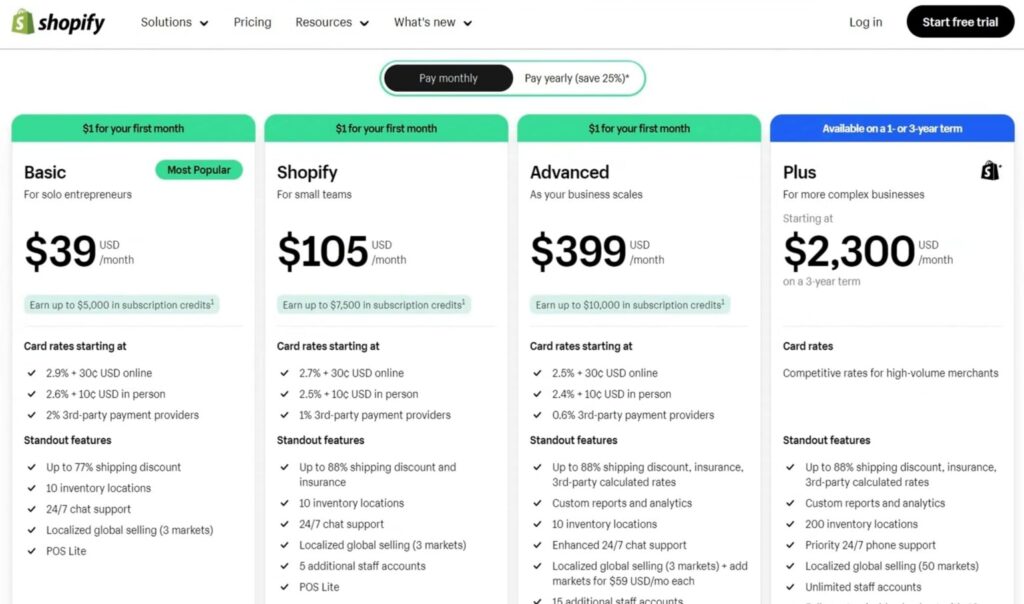
For the first month you have to pay 1$, then for the basic plan, you have to pay 39$ per month. With it you need your own domain, so the total price will be a lot more than creating a WordPress e-commerce site.
Blogger:
Blogger is a completely free platform with its own hosting server and free subdomain from Google, so you don’t need to spend anything to start blogging on it. However, we don’t recommend starting a blog on Blogger if you’re serious about a blogging career, as it comes with many limitations and can lead to various issues. If you’re just looking to learn how to write blogs and practice, then Blogger can be a good choice. But if you’re serious about blogging, it’s better to invest in a more versatile platform.
Joomla:
It’s also a free platform, so the cost of creating a blog website is the same as with a WordPress website—just the price of hosting and domain purchase. However, according to many website owners, WordPress is easier and more user-friendly. We recommend going with WordPress, as it offers a wide range of plugins and themes that allow you to customize your site in nearly any way you want.
Hidden Costs You Need to Know About Blog Pricing
You’ll need to renew your domain and hosting plan once they expire. Renewal prices are often higher than the initial purchase price, and each platform has its own price range, so it’s important to compare renewal costs.
Once you purchase a domain or hosting plan, companies will often set up automatic renewals, deducting the renewal cost from your bank account each year when your current plan ends. If you’re not careful, this could result in a significant expense without you even realizing it.
To create a blog, your initial cost will be only $2.49/month for the first 48 months (with 3 months free) if you choose Hostinger’s premium hosting plan. Once your blog starts receiving more than 25,000 visitors per month, you can upgrade using the revenue earned from your blog.
To create a successful blog, you don’t need to spend on premium tools or themes initially. Success depends on your consistency and skill in creating informative and unique content. After reaching a certain level of success, you can invest further to take your blog to the next level.
Focus on learning basic blogging tips, how to write SEO-friendly content, and how to promote your blog to get traffic. With dedication, you’ll find success in blogging.